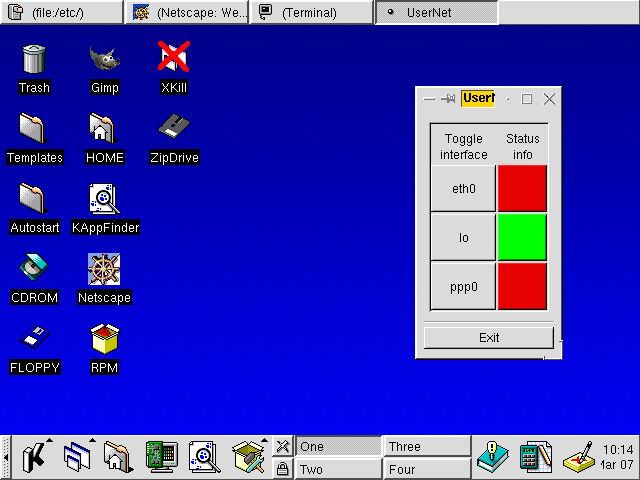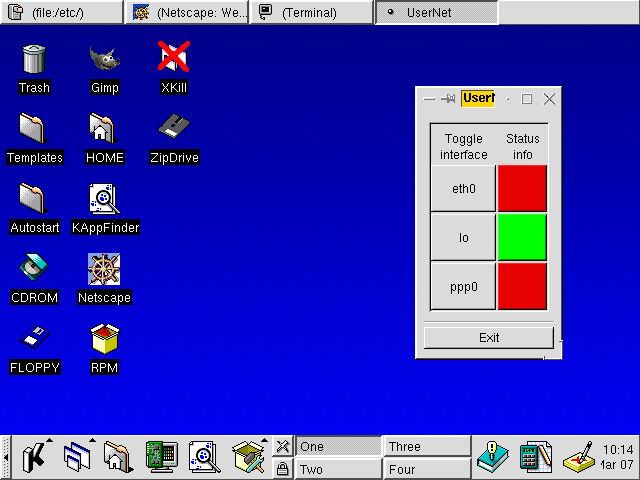
Getting your modem working so that you can run Netscape from Linux can be tricky.
This is might help you.
The only thing I have found kPPP good for is to query my modem much like hyper terminal.
Launch Linux and start the KDE desktop.
Launch Netscape and Iconify it. From kSTART choose Utilities | Terminal From the terminal window type modemtool and pick where your modem is located. Next from the terminal window type netcfg & You will be presented a with configuration tool From the Network Configurator | Network in the Nameservers section put the numbers of your ISP dns in the xxx.xxx.xxx.xxx form From the Network Configurator | Interfaces choose add and add a PPP and click ok button From the Create PPP Interface enter your dial up number your username and your password and then click Customize. From the Edit PPP Interface | Hardware set Allow any user to activate interface From the Edit PPP Interface | Networking set Restart PPP when connection fails Press Done and Save From terminal window type usernet and you will see a control panel. Click the ppp0 button. When the Status indicator turns green click on the Netscape icon at the top of the screen. Press Home and you will be connected to Netscapes home page.
When you are done:
Again iconify Netscape and click the ppp0 button to break your telephone connection to your ISP.
| Control-Escape Journal | A very helpful writeup. |
| Red Hat | Not too helpful. |
This is a desktop with Netscape iconifyed and the ppp0 control panel